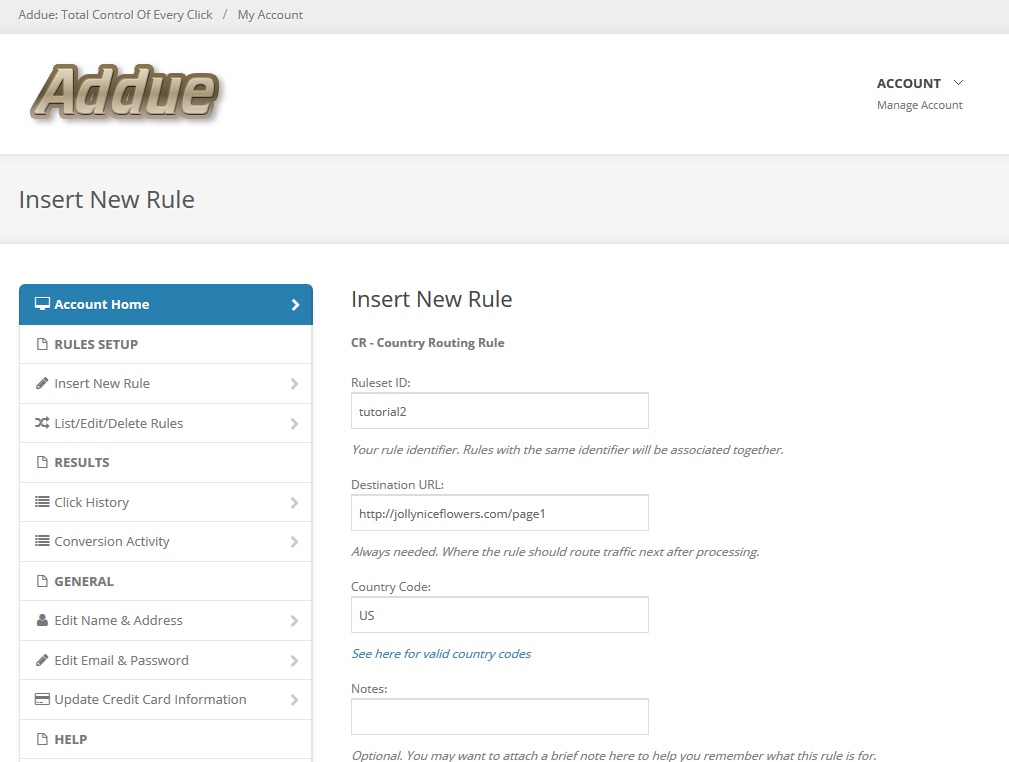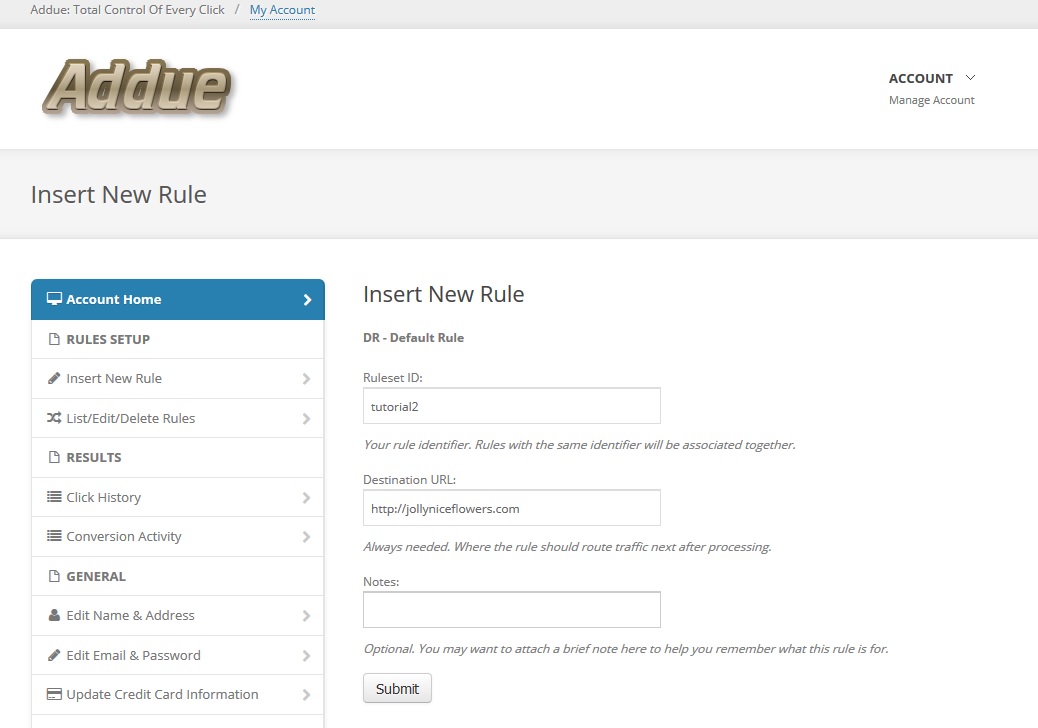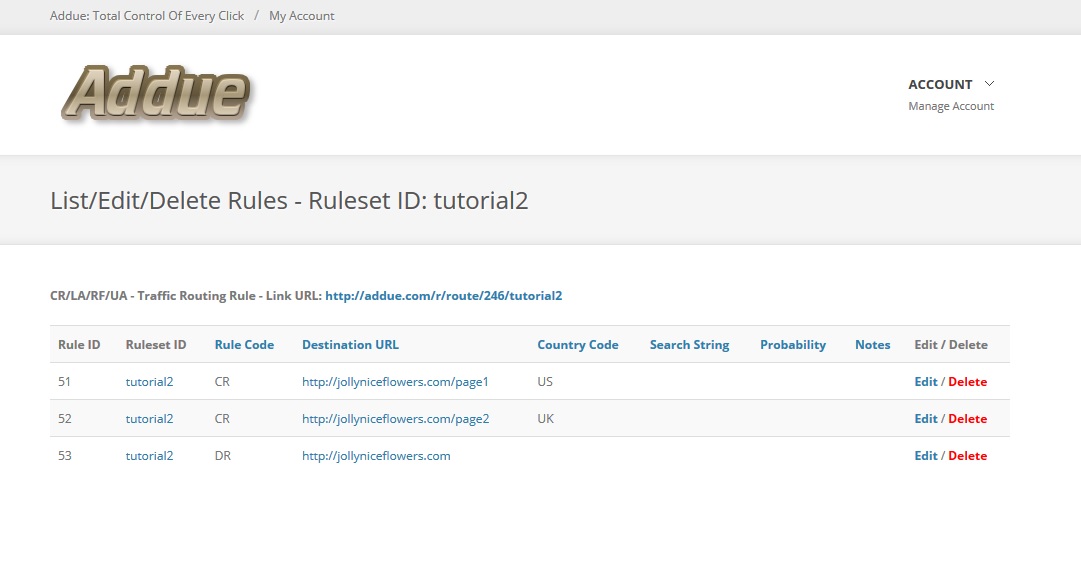Traffic Routing on Addue #1: Routing website traffic by geography (country) based on IP address lookup
Note: This post is an introductory tutorial to Addue (https://Addue.com). Addue is an all-in-one marketing toolkit featuring tools such as conversion tracking, A/B split testing, traffic routing by geography and other browser data, link cloaking and more. For more information, please see the Addue website.
Note 2: Links and linksets used to be called rules and rulesets. The images in this post still refer to them as rules and rulesets but the software has been updated.
Prerequisites: Getting Started: Links And Linksets
One basic kind of link you can set up in Addue concerns figuring out what country your link visitors are coming from when they click on your links and routing the traffic accordingly to a landing page of your choosing. For example you might have different websites you’d want to show visitors coming from the USA vs visitors coming from the UK. One well-established way of doing this is based on figuring out the country from the IP address of the visitors. Every browser on the internet is assigned such an address and it is usually quite an accurate way to determine countries.
(You don’t actually have to know more about IP addresses than the above to follow this tutorial and use Addue, but if you like you can learn more here: https://en.wikipedia.org/wiki/IP_address)
Let’s assume you have a website at http://jollyniceflowers.com as in the previous tutorial. Once again we’ll assume 2 landing pages on this site: http://jollyniceflowers.com/page1 and http://jollyniceflowers.com/page2. We’re going to set up the required Addue links to do the following:
1. Send all US traffic to http://jollyniceflowers.com/page1
2. Send all UK traffic to http://jollyniceflowers.com/page2
3. Send all other traffic to http://jollyniceflowers.com
Setting all this up will require a linkset composed of 3 links. To enter the first one in, go to your Addue account, click on “Insert New Link”, and choose “CR – Country Routing Link” as the dropdown menu option. The link entry form for country routing comes up:
Fill out the form as in the image above. Use “tutorial2” as the linkset ID, http://jollyniceflowers.com/page1 as the destination URL and US as the country code.
A note on country codes: Addue uses the industry standard ISO-3166 Alpha-2 codes. These are 2 letter codes which uniquely identify countries and are easy to guess in many cases. For example US is the code for the USA and UK for the United Kingdom, as you might expect. We advise you use the link provided in the form to look up the code for each country to make sure you have the right one if you’re not familiar with the codes though. (By the way, these codes are not related to the 2 letter codes Addue uses to identify links on its system, such as CR for country routing).
Hit Submit on the form to enter the link. Now enter 2 more links. The second link, as you probably guessed is similar to the one you just entered. It’s another CR-type country routing link, with “tutorial2” as the linkset ID, http://jollyniceflowers.com/page2 as the destination URL and UK as the country code.
Finally you’ll need a 3rd link to route all other traffic to http://jollyniceflowers.com as desired. In Addue, we call this a “Default Link”. Default links are used in combination with certain links like the CR country routing ones to tell Addue what to do with the traffic if no other links apply. For country routing, you should always have a default link present besides the CR ones.
To enter this link, go to “Insert New Link” and this time choose the “DR – Default Link” option:
Enter the link as shown. The linkset ID needs to be the same as the previous two country routing links you entered (“tutorial2”) to associate it with them. The destination URL is the http://jollyniceflowers.com URL desired. Click Submit to enter the link and you’re done. All traffic which Addue can’t identify as originating from the US or UK will now be sent to http://jollyniceflowers.com.
You can see the three links you’ve entered under the List/Edit/Delete Links section. Focusing on the tutorial2 linkset (click tutorial2 in any of those 3 links in the links listing) should bring up a page similar to the one below:
At the top of the list you’ll see the Addue link you’ll use to invoke this linkset:
https://addue.com/r/route/246/tutorial2
All traffic sent to this link will be redirected to http://jollyniceflowers.com/page1 if coming from the USA, http://jollyniceflowers.com/page2 if from the UK, and http://jollyniceflowers.com/ otherwise. A record of all clicks, indicating the destination URL Addue decided to send them to, can be seen in your Click History as usual.
(As noted in the introductory tutorial about links and linksets, the 246 number in the link will be different in your case. That’s your unique account ID number on Addue, and all your Addue links will have your unique number in them).
And that wraps it up for this tutorial. If you have any questions about country level routing this tutorial didn’t cover, please feel free to drop us a line!